Memotech 16K RAM pack preventing startup
Memotech 16K RAM pack preventing startup
I'm new, forgive me for blundering my way at first and thanks for letting me join.
I last owned a ZX81 in 1983 and suddenly it's 2021. I now have a ZX81 and a Memotech 16K RAM pack. In 1983 I made do with 1K, in 2021 it's still 1K as something's not quite right.
The symptoms:
- The ZX81's display was very dark on the first colour CRT that I tried using the RF output. A second CRT gave a completely usable but dull display at full brightness.
- A Memotech keyboard with associated interface works fine
- Adding the RAM pack onto the back of the keyboard interface with the dip switches set in 'master' (or 'slave') prevents the ZX81 from starting - the display remains unchanged from snow when power is connected
- Adding the RAM pack to the ZX81 alone produces the same result
- I have 1200 and 700 PSUs
Could it be the ULA? Just when I'd convinced myself that the dark TV output was due to the lack of a back-porch and otherwise the ZX81 was healthy, I wandered into Dataserve-Retro's site and saw mention of ULA damage arising from RAM pack wobble and causing a dark display. I then pondered whether there was a ULA fault causing the RAM pack not to function. Or, is it "just" a faulty RAM pack? I'm still trying to piece the knowledge fragments together to understand how the ZX81 works with an external RAM pack and how the Memotech differs from the ZX RAM pack - a brief dismantling suggested that the power circuit is different and perhaps reliant on a single voltage regulator? Does it rely on the unregulated 9V to generate 12V? Do the Memotechs have any common failures? Is it most likely to be one or more 4116s being faulty? If only one 4116 was faulty, would it behave like this? Is my only option to remove all of the 4116s and test them? Does anyone have a schematic for the Memotech RAM pack?
An oscilloscope hasn't yet made it onto my desk, I have spare 4116s. Any help in diagnosing the problem would be greatly appreciated. I'll be a bit slow at first but I'll do my best to catch up.
I last owned a ZX81 in 1983 and suddenly it's 2021. I now have a ZX81 and a Memotech 16K RAM pack. In 1983 I made do with 1K, in 2021 it's still 1K as something's not quite right.
The symptoms:
- The ZX81's display was very dark on the first colour CRT that I tried using the RF output. A second CRT gave a completely usable but dull display at full brightness.
- A Memotech keyboard with associated interface works fine
- Adding the RAM pack onto the back of the keyboard interface with the dip switches set in 'master' (or 'slave') prevents the ZX81 from starting - the display remains unchanged from snow when power is connected
- Adding the RAM pack to the ZX81 alone produces the same result
- I have 1200 and 700 PSUs
Could it be the ULA? Just when I'd convinced myself that the dark TV output was due to the lack of a back-porch and otherwise the ZX81 was healthy, I wandered into Dataserve-Retro's site and saw mention of ULA damage arising from RAM pack wobble and causing a dark display. I then pondered whether there was a ULA fault causing the RAM pack not to function. Or, is it "just" a faulty RAM pack? I'm still trying to piece the knowledge fragments together to understand how the ZX81 works with an external RAM pack and how the Memotech differs from the ZX RAM pack - a brief dismantling suggested that the power circuit is different and perhaps reliant on a single voltage regulator? Does it rely on the unregulated 9V to generate 12V? Do the Memotechs have any common failures? Is it most likely to be one or more 4116s being faulty? If only one 4116 was faulty, would it behave like this? Is my only option to remove all of the 4116s and test them? Does anyone have a schematic for the Memotech RAM pack?
An oscilloscope hasn't yet made it onto my desk, I have spare 4116s. Any help in diagnosing the problem would be greatly appreciated. I'll be a bit slow at first but I'll do my best to catch up.
- 1024MAK
- Posts: 5118
- Joined: Mon Sep 26, 2011 10:56 am
- Location: Looking forward to summer in Somerset, UK...
Re: Memotech 16K RAM pack preventing startup
I’ll add to this later (once the sun has gone pass it’s maximum point in the sky for the day)…
The Memotech uses the +5V supply from the edge connector for the +5V supply for most of the chips in the RAM pack.
It uses the +9V nominal voltage from the PSU to generate the +12V. Well, I say generate, that’s not really true. You see, the unregulated Sinclair UK700 PSU actually only outputs 9V when at full load (700mA). Otherwise the output voltage is higher. Typically around 11V to 12V when just a ZX81 is connected.
But! You say…
Ahh, but the 4116 has a tolerance of +/-10% on the +12V supply. So the chips should still work with the +12V rail at only 10.8V.
More later…
Mark
The Memotech uses the +5V supply from the edge connector for the +5V supply for most of the chips in the RAM pack.
It uses the +9V nominal voltage from the PSU to generate the +12V. Well, I say generate, that’s not really true. You see, the unregulated Sinclair UK700 PSU actually only outputs 9V when at full load (700mA). Otherwise the output voltage is higher. Typically around 11V to 12V when just a ZX81 is connected.
But! You say…
Ahh, but the 4116 has a tolerance of +/-10% on the +12V supply. So the chips should still work with the +12V rail at only 10.8V.
More later…
Mark
ZX81 Variations
ZX81 Chip Pin-outs
ZX81 Video Transistor Buffer Amp
 Standby alert
Standby alert 
There are four lights!
Step up to red alert. Sir, are you absolutely sure? It does mean changing the bulb
Looking forward to summer later in the year.
ZX81 Chip Pin-outs
ZX81 Video Transistor Buffer Amp
There are four lights!
Step up to red alert. Sir, are you absolutely sure? It does mean changing the bulb
Looking forward to summer later in the year.
Re: Memotech 16K RAM pack preventing startup
Thanks for the first instalment and the promise of more. It's fascinating. Is it possible that my 1200 PSU isn't up to the job any more and that the voltage under load is dropping below the 12v tolerance of the RAM in the expansion? Would this result in the unchanged snow display? Would it be a good idea to expose the RAM, connect it to the ZX81, power it up and see what voltages are on the 4116s? Or perhaps just check continuity between the 4116 pins and trace those back to the edge connector?
I let temptation get the better of me and had a look inside the ZX81. I hadn't expected to see all of the ICs socketed and the RAM as a single 1K 24 pin IC in IC4, but then I'm still learning. It all looks surprisingly pristine, although there's discolouration of the RAM IC pins and two small green ceramic capacitors in the modulator are discoloured and possibly a tiny bit crumbly on top.
From the elegant ROM checksum program, I learned that I have a 622 ROM.
On delving, it is an issue one PCB with:
ULA: Ferranti, ULA2C184E (hence the dark display) [8138]
ROM: Mostek MK36809 N-5 [8140]
CPU: SGS Z80ACPUB1 129 -Italy
RAM: Mostek MK4118AN - 4IRL [8134]
I wish that I'd kept my original now - it was newer: the irony.
I let temptation get the better of me and had a look inside the ZX81. I hadn't expected to see all of the ICs socketed and the RAM as a single 1K 24 pin IC in IC4, but then I'm still learning. It all looks surprisingly pristine, although there's discolouration of the RAM IC pins and two small green ceramic capacitors in the modulator are discoloured and possibly a tiny bit crumbly on top.
From the elegant ROM checksum program, I learned that I have a 622 ROM.
On delving, it is an issue one PCB with:
ULA: Ferranti, ULA2C184E (hence the dark display) [8138]
ROM: Mostek MK36809 N-5 [8140]
CPU: SGS Z80ACPUB1 129 -Italy
RAM: Mostek MK4118AN - 4IRL [8134]
I wish that I'd kept my original now - it was newer: the irony.
- 1024MAK
- Posts: 5118
- Joined: Mon Sep 26, 2011 10:56 am
- Location: Looking forward to summer in Somerset, UK...
Re: Memotech 16K RAM pack preventing startup
There is a partial schematic of the 16K Memotech RAM pack in this topic: DRAM control circuits 
Normally if there is a fault with the DRAM chips of a RAM pack, the ZX81 produces a white screen. If you are getting snow as if the ZX81 is not on, then that points to either a short circuit on the +5V rail or the +9V (nominal) rail.
Is the locating pin present in the female edge connector on the RAM pack?
You can measure both these voltage on the pins of the 7805 voltage regulator. The centre pin is 0V/GND, but it’s far easier to use the heatsink tab, which is also 0V/GND. The left hand pin (looking at it so you can read the details printed on the 7805) is the 9V (nominal) input. The right hand pin is the +5V regulated output. The +5V should be between +4.75V and 5.25V
The manual for the Memotech RAM pack is here
And a text version plus various pictures is here
Some chips had some silver in the metal pins/legs. As with any silver, when exposed to oxygen, over time they tarnish. It’s best not to disturb them unless you have to.
Some disc ceramic capacitors have a waxy coating. It does not matter if this or the case is discoloured. As long as there are no visible cracks, chips or breaks in the case.
Mark
Normally if there is a fault with the DRAM chips of a RAM pack, the ZX81 produces a white screen. If you are getting snow as if the ZX81 is not on, then that points to either a short circuit on the +5V rail or the +9V (nominal) rail.
Is the locating pin present in the female edge connector on the RAM pack?
You can measure both these voltage on the pins of the 7805 voltage regulator. The centre pin is 0V/GND, but it’s far easier to use the heatsink tab, which is also 0V/GND. The left hand pin (looking at it so you can read the details printed on the 7805) is the 9V (nominal) input. The right hand pin is the +5V regulated output. The +5V should be between +4.75V and 5.25V
The manual for the Memotech RAM pack is here
And a text version plus various pictures is here
Some chips had some silver in the metal pins/legs. As with any silver, when exposed to oxygen, over time they tarnish. It’s best not to disturb them unless you have to.
Some disc ceramic capacitors have a waxy coating. It does not matter if this or the case is discoloured. As long as there are no visible cracks, chips or breaks in the case.
Mark
ZX81 Variations
ZX81 Chip Pin-outs
ZX81 Video Transistor Buffer Amp
 Standby alert
Standby alert 
There are four lights!
Step up to red alert. Sir, are you absolutely sure? It does mean changing the bulb
Looking forward to summer later in the year.
ZX81 Chip Pin-outs
ZX81 Video Transistor Buffer Amp
There are four lights!
Step up to red alert. Sir, are you absolutely sure? It does mean changing the bulb
Looking forward to summer later in the year.
Re: Memotech 16K RAM pack preventing startup
Thanks once again for more helpful information.
The locating pin is present on the RAM pack edge connector. I'm wary of this, having had a ZX printer lose its pin one day long ago.
I'll do some disassembly of the RAM pack and trace the lines from the edge connector around the circuits to see if I can determine anything. The shorting of the +5v or +9v lines is interesting and I'll check it from both ends. I've no experience of abnormal starts in ZX81s and the white screen vs snow gives me a good place to work from.
The locating pin is present on the RAM pack edge connector. I'm wary of this, having had a ZX printer lose its pin one day long ago.
I'll do some disassembly of the RAM pack and trace the lines from the edge connector around the circuits to see if I can determine anything. The shorting of the +5v or +9v lines is interesting and I'll check it from both ends. I've no experience of abnormal starts in ZX81s and the white screen vs snow gives me a good place to work from.
- 1024MAK
- Posts: 5118
- Joined: Mon Sep 26, 2011 10:56 am
- Location: Looking forward to summer in Somerset, UK...
Re: Memotech 16K RAM pack preventing startup
If the ULA has power, even if the Z80A is not doing anything useful, normally you get a completely white screen. As no pixel information is transferred. Hence it will generate a white video level output.
So this symptom can be caused by many things, including bad Z80A, ROM, or RAM or anything that disrupts the address, control or data busses.
If the ZX81 works normally without the RAM pack fitted, but does not work with it fitted, then there must be a fault with the RAM pack,
As far as the Z80A is concerned, the only difference (logically speaking, see note #1) between the internal RAM and the external RAM, is the amount of RAM. As far as the ULA is concerned, it does not see any difference (see #1). The external RAM disables the internal RAM by connecting the /RAMCS line to the +5V rail in the RAM pack. Thus the /CS signal on the internal RAM should never go to the (logic low) active state.
The RAM pack has its own address decoding and control circuits.
Note #1
There are some slight differences in timing and other low level differences, but nothing significant.
I’m actually amazed that you have a Memotech 16K RAM pack that is faulty. A few years ago, I wanted a non-working one for the case, to put another expansion in. But despite going for untested/condition unknown items on eBay, I only received a couple of working ones!
Meanwhile, the Sinclair 16K RAM pack that I have is faulty!
Mark
So this symptom can be caused by many things, including bad Z80A, ROM, or RAM or anything that disrupts the address, control or data busses.
If the ZX81 works normally without the RAM pack fitted, but does not work with it fitted, then there must be a fault with the RAM pack,
As far as the Z80A is concerned, the only difference (logically speaking, see note #1) between the internal RAM and the external RAM, is the amount of RAM. As far as the ULA is concerned, it does not see any difference (see #1). The external RAM disables the internal RAM by connecting the /RAMCS line to the +5V rail in the RAM pack. Thus the /CS signal on the internal RAM should never go to the (logic low) active state.
The RAM pack has its own address decoding and control circuits.
Note #1
There are some slight differences in timing and other low level differences, but nothing significant.
I’m actually amazed that you have a Memotech 16K RAM pack that is faulty. A few years ago, I wanted a non-working one for the case, to put another expansion in. But despite going for untested/condition unknown items on eBay, I only received a couple of working ones!
Meanwhile, the Sinclair 16K RAM pack that I have is faulty!
Mark
ZX81 Variations
ZX81 Chip Pin-outs
ZX81 Video Transistor Buffer Amp
 Standby alert
Standby alert 
There are four lights!
Step up to red alert. Sir, are you absolutely sure? It does mean changing the bulb
Looking forward to summer later in the year.
ZX81 Chip Pin-outs
ZX81 Video Transistor Buffer Amp
There are four lights!
Step up to red alert. Sir, are you absolutely sure? It does mean changing the bulb
Looking forward to summer later in the year.
Re: Memotech 16K RAM pack preventing startup
Thanks again for more gems that help me understand what's going on. Forgive the thinking out loud, but having marvelled at the beauty of the aluminium case, I'm now wondering whether that's providing a conduction path - but wouldn't that surely blow the fuse in the PSU? If only I had a bench power supply, I'd be able to see the current draw. This is exposing the lack of useful diagnostic equipment on my desk - but that's a good thing as it motivates me to acquire some more. I'll hopefully find some time tomorrow to do some dismantling and testing. An obvious first step is to try the expansion without the case.
On my brief look within, I thought that I'd spotted a voltage regulator within the RAM pack. If it already has +5v and +9v ("12v") from the edge connector, what's the purpose of the voltage regulator?
The brief disappointment that it didn't work has turned into fascination as to why it doesn't. Who knew?
On my brief look within, I thought that I'd spotted a voltage regulator within the RAM pack. If it already has +5v and +9v ("12v") from the edge connector, what's the purpose of the voltage regulator?
The brief disappointment that it didn't work has turned into fascination as to why it doesn't. Who knew?
- 1024MAK
- Posts: 5118
- Joined: Mon Sep 26, 2011 10:56 am
- Location: Looking forward to summer in Somerset, UK...
Re: Memotech 16K RAM pack preventing startup
Sorry, my mistake. The voltage regulator on board is a 7805 to provide a local +5V supply, thus not increasing the load on the 7805 in the ZX81.
I should also say that there are at least two versions of the 16K RAM pack. Which version of the board you have depends on which type of DRAM chips they were using at the time.
If you have a look at the pictures on this site, you can see the earlier version. This version uses the ZX81 +5V as it does not have its own 5V voltage regulator.
Mark
I should also say that there are at least two versions of the 16K RAM pack. Which version of the board you have depends on which type of DRAM chips they were using at the time.
If you have a look at the pictures on this site, you can see the earlier version. This version uses the ZX81 +5V as it does not have its own 5V voltage regulator.
Mark
ZX81 Variations
ZX81 Chip Pin-outs
ZX81 Video Transistor Buffer Amp
 Standby alert
Standby alert 
There are four lights!
Step up to red alert. Sir, are you absolutely sure? It does mean changing the bulb
Looking forward to summer later in the year.
ZX81 Chip Pin-outs
ZX81 Video Transistor Buffer Amp
There are four lights!
Step up to red alert. Sir, are you absolutely sure? It does mean changing the bulb
Looking forward to summer later in the year.
Re: Memotech 16K RAM pack preventing startup
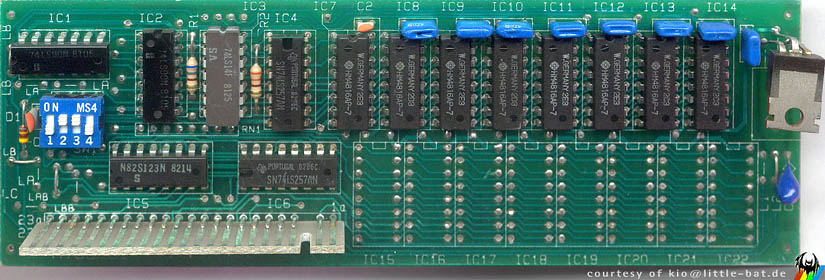
Above is a picture of the same version as my Memopak.
- 8 x HM4816AP-7 16K x 1 bit DRAMs (single 5v supply, VCC pin 8, pins 1 and 9 NC)
- U7805UC 5v regulator
Measuring continuity on the Memopak edge connector:
-5v and RAM C.S. are connected - as expected
-9v and 0v are connected - not expected, but explains the non-starting of the ZX81
A digression and forgive me for asking: the capacitor types are puzzling me. All of the IC capacitors are 47nF and non polarised (marked '47nS') - are they metallised film capacitors? The single polarised capacitor is C3 - the blue capacitor below the 7805 voltage regulator. Is this a leaded tantalum capacitor (balloon-like shape) as the positive lead is marked? The marking on it are '22' and below that '16' - is that 22uF and 16V? Is a tantalum capacitor used here purely for size and performance?
I'll desolder C3 and the 7805 tomorrow and test them out of circuit. C3 connects across the 9v line and ground of the 7805. Optimistically, either C3 has failed closed-circuit or the 7805 has - or both. Is it likely that the 7805 would fail in this way? Or is all the money on C3? Can it be that simple? Or has something else caused C3 and/or the 7805 to fail? Is it age or lack of use? Neither components look damaged; but life is rarely that simple.
- 1024MAK
- Posts: 5118
- Joined: Mon Sep 26, 2011 10:56 am
- Location: Looking forward to summer in Somerset, UK...
Re: Memotech 16K RAM pack preventing startup
The capacitors marked 47nS were used by Memotech in a lot of their products (including their computers), the ‘S’ is normally the tolerance. Given this means –20%, + 50% I strongly suspect that they may be ceramic types rather than metallised film capacitors but have not had to change any, so have never cut one open to examine what the construction is. It’s very rare for a ceramic type or a metallised film type to give any trouble unless it’s been physically damaged.SabreWulf wrote: ↑Sun Aug 22, 2021 12:10 am A digression and forgive me for asking: the capacitor types are puzzling me. All of the IC capacitors are 47nF and non polarised (marked '47nS') - are they metallised film capacitors? The single polarised capacitor is C3 - the blue capacitor below the 7805 voltage regulator. Is this a leaded tantalum capacitor (balloon-like shape) as the positive lead is marked? The marking on it are '22' and below that '16' - is that 22uF and 16V? Is a tantalum capacitor used here purely for size and performance?
C3 is indeed a tantalum capacitor. Yes the markings indicate 22uF and 16V. These do sometimes go short circuit, especially if they are used in a circuit that has a high rate of change in voltage where the circuit impedance is low (like a power rail). The 16V is not the maximum voltage that it is actually rated at, as these have to be derated. So I recommend removing it and fitting a modern miniature electrolytic type with a capacitance of 22uF or better yet, a higher value and a voltage rating of 16V or better yet, 25V. But it depends on physical size… As in what will fit in the board (lead pitch) and what will fit in the case.
Tantalum capacitors have better performance than the older generation of electrolytic types and were physically smaller. But are loosing market to modern miniature electrolytic types and modern multilayer ceramic capacitors.
My money would be on C3 given that it is only rated at 16V and should have been a 35V (what I would have used) or at least a 25V rated part, given it’s connected to the +9V (nominal) supply. The +9V supply that can be as high as 16V before the user plugs the lead into the computer... Then the 4700uF electrolytic capacitor in the PSU can result in a high current spike into the tantalum capacitor…
When a tantalum becomes internally damaged, they do go short circuit. And sometimes they get very hot. If this happens they sometimes catch fire.
So I would remove it, then test for a short circuit again.
Mark
ZX81 Variations
ZX81 Chip Pin-outs
ZX81 Video Transistor Buffer Amp
 Standby alert
Standby alert 
There are four lights!
Step up to red alert. Sir, are you absolutely sure? It does mean changing the bulb
Looking forward to summer later in the year.
ZX81 Chip Pin-outs
ZX81 Video Transistor Buffer Amp
There are four lights!
Step up to red alert. Sir, are you absolutely sure? It does mean changing the bulb
Looking forward to summer later in the year.
