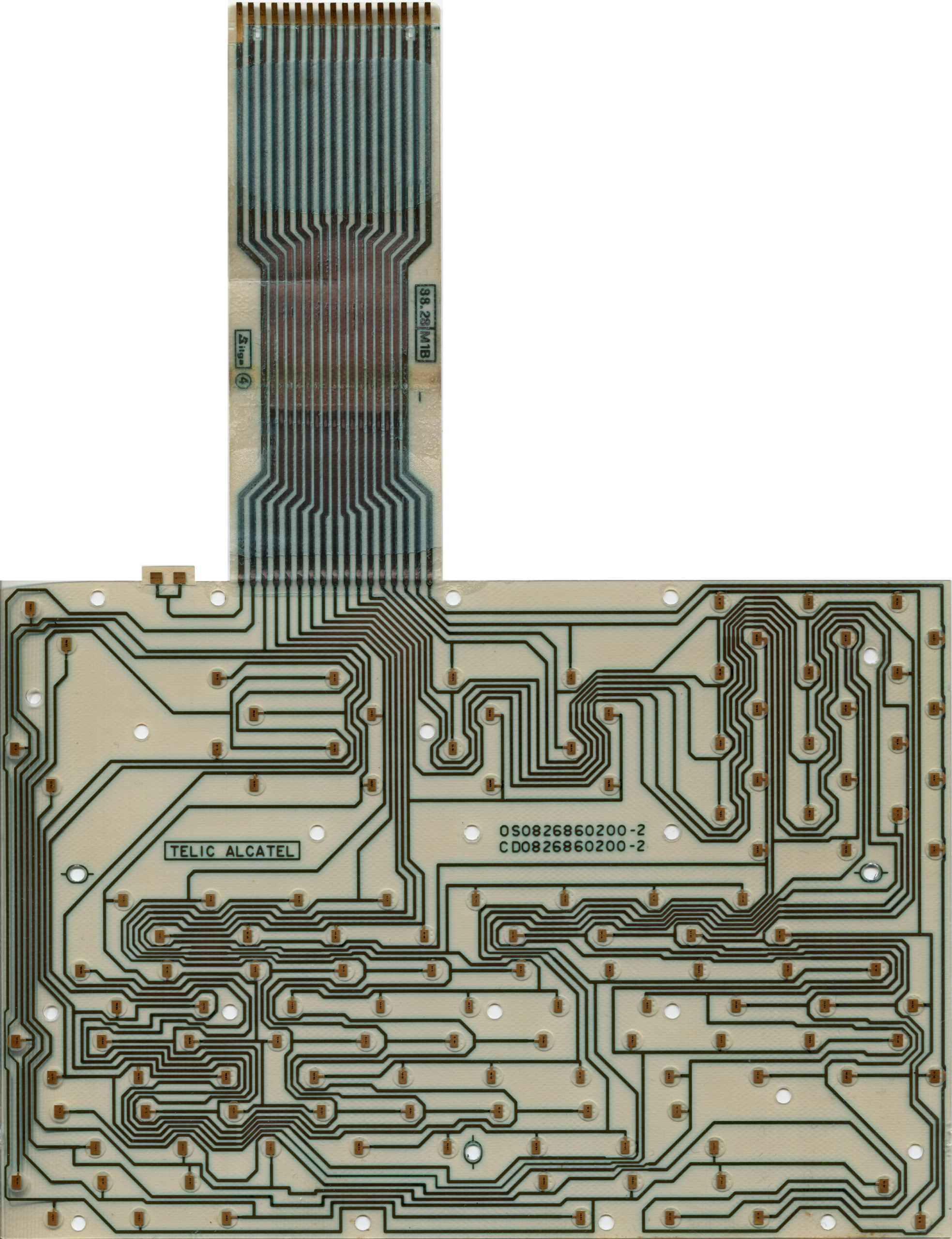VP100 replica project started (ZX81 in minitel terminal)
Posted: Thu Nov 26, 2020 10:54 pm
I have admired the French VP100 (ZX81 inside a minitel terminal) for a while, and wanted to recreate one for my own ZX81 use.
You can see that I've rearranged the keys to match ZX81, compared to the original French layout.



- Minitel bought. Check!
- Equipment for secure discharge of CRT purchased. Check!
- Minitel terminal disassembled, minitel pcb and keyboard removed. Check!
- Keys rearranged on keyboard for better ZX81 support. Check!
- Designing circuit for retranslation of different keyboard matrix. In progress.
- Design pcb for composite input to CRT. Someone has done it before.
- Built a RAM expansion circuit since 1k will not be sufficient, and an external connector will not be a great solution. I'm thinking about Wilf Rigter's 64k expansion.
- Build a circuit to use power from the internal 8V or 12V.
- Find a great way to mount it inside the terminal, and reattach keyboard.
You can see that I've rearranged the keys to match ZX81, compared to the original French layout.