Sprite Editor Release
Re: Sprite Editor Release
Awesome, thanks for the updates!
Zeddy: ZX80, ZX81/ZXpand, TS1000/ZXpand, TS1500/Zxpand+,Printer
Speccy: 48k, +, +2, +3, TS2068, "Bare Metal" Pi, Next KS2, IF1/Microdrives/Vdrive/Light Gun/VGA-Joy
QL: Minerva/QL-VGA/Custom PSU
C5: 24v, LiFE battery, Disc brakes
Speccy: 48k, +, +2, +3, TS2068, "Bare Metal" Pi, Next KS2, IF1/Microdrives/Vdrive/Light Gun/VGA-Joy
QL: Minerva/QL-VGA/Custom PSU
C5: 24v, LiFE battery, Disc brakes
Re: Sprite Editor Release
Reading up a little about this.
It seems if you use .NET Core, and not .NET Framework, your program is platform independant.
This seems to be a nice article: https://stackify.com/cross-platform-net-core-apps/
It seems if you use .NET Core, and not .NET Framework, your program is platform independant.
This seems to be a nice article: https://stackify.com/cross-platform-net-core-apps/
- Framework-dependent applications require the .NET Core framework to be installed on the machine that the app will run on.
- Self-contained applications don’t, because they contain everything the app needs to run
- Framework-dependent applications can run on any operating system that you install .NET Core on, without modification
- In contrast, for every OS that you want a self-contained app to run on, you need to publish an OS-specific version
Re: Sprite Editor Release
Interesting.
Will have a look. If this is possible then I'll make a version available for other systems.Thanks for the links
You can also try with Mono, like Paul said.
Will have a look. If this is possible then I'll make a version available for other systems.Thanks for the links
You can also try with Mono, like Paul said.
Re: Sprite Editor Release
I'm not having success with Mono:
Code: Select all
Cannot open assembly 'setup.exe': File does not contain a valid CIL image.Re: Sprite Editor Release
Yeah it may work only with Wine then. I have not tested so not really sure.mrtinb wrote: ↑Sat Oct 14, 2023 2:09 pmI'm not having success with Mono:Code: Select all
Cannot open assembly 'setup.exe': File does not contain a valid CIL image.
I will investigate the possibility of releasing a multiplatform installation version, but I make no promises, as I have never done that.
Re: Sprite Editor Release
Wine won't do much on M1 Mac.
Glad to hear you'll try.
Re: Sprite Editor Release
Hi All.
New update on the Sprite Editor. More refactoring and code cleaning and 2 very useful features added. Read bellow (and see the images).
- Preview window for sprite and mask.
You can now see the sprite in a very small window. This will help you to have a better perspective of how the real sprite will look. You can also see the mask being generated in real time (read more bellow). And if you do play the animation, preview windows also animate.
You can enable / disable the preview windows in the View menu.
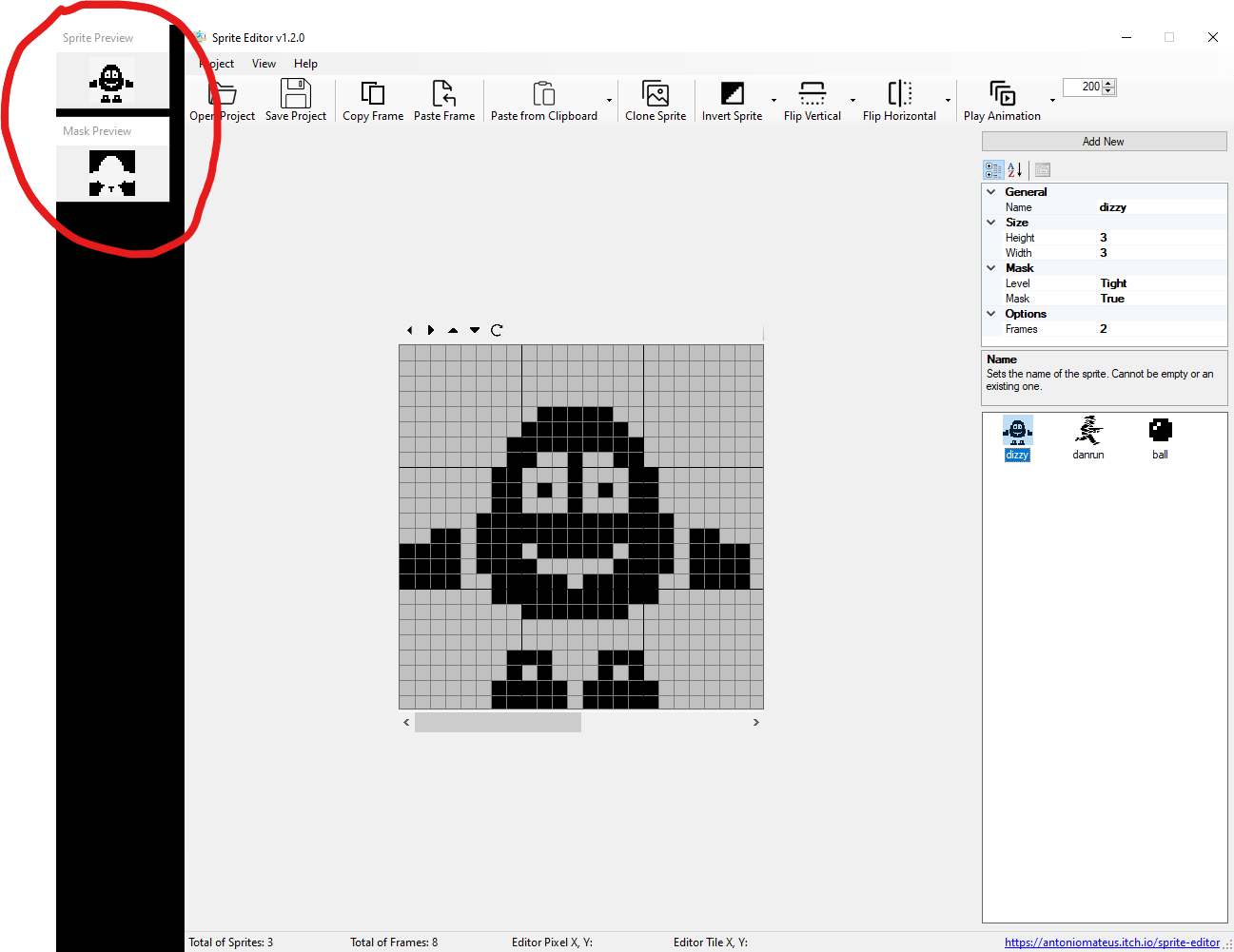
- Export to UDG (DATA statements).
Are you drawing with BASIC in mind? Not to worry, you can now export top decimal DATA statements, to be used directly by BASIC. Project menu, Export option.
- Sprite rotation (clockwise)
Want to rotate the sprite clockwise to do some animations? Click the icon and both sprite and mask will be rotated 45º clockwise. Only available for square sprites.
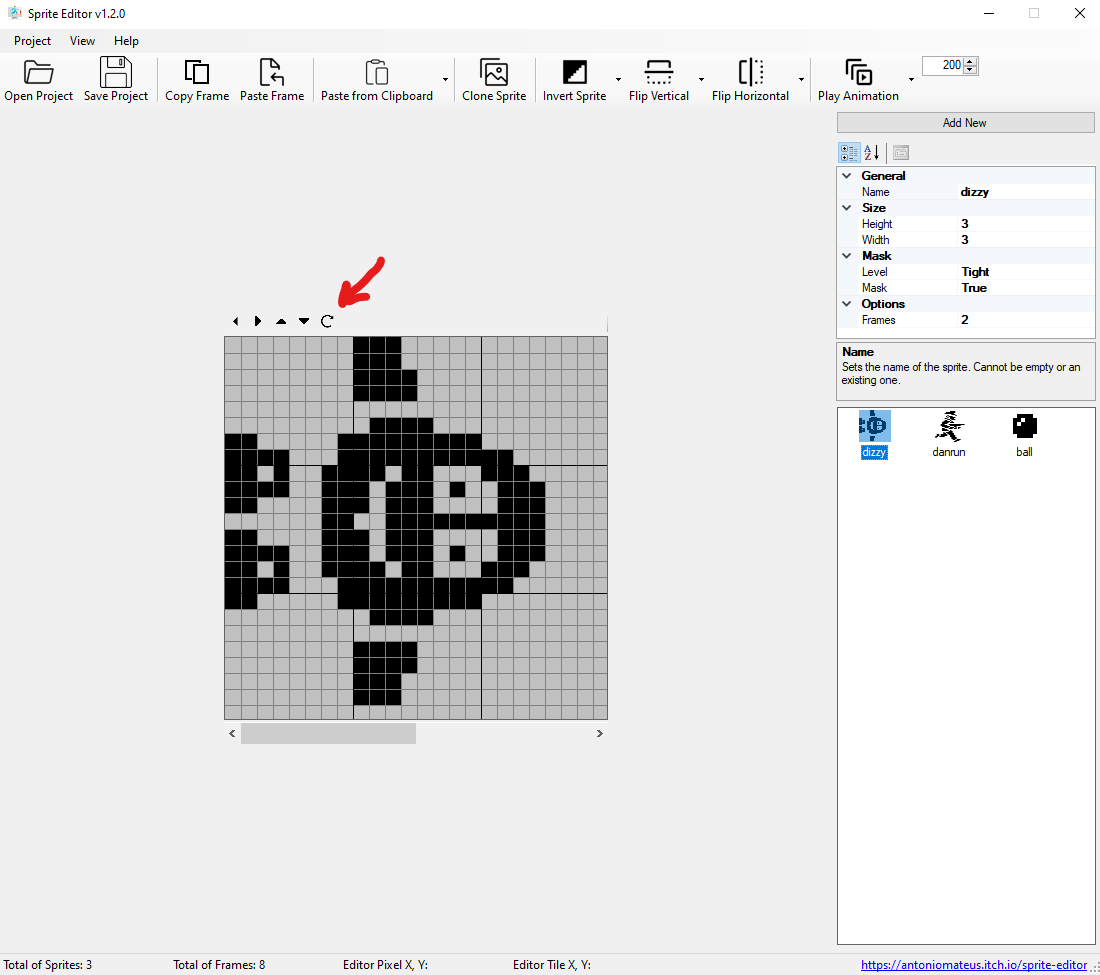
- Mask automatic generation support
Don't worry about the sprite mask, it's done automatically. On the fly. You can also configure, 3 types of mask (available in sprite properties): Tight, Medium or Large. Check the examples bellow.
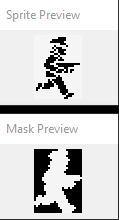
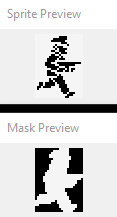

Let me know if you have any issues, I will try to fix if I am able.
If you have any feature request, suggestions, or if you need any other export format send me the format let me know.
Link: https://antoniomateus.itch.io/sprite-editor
New update on the Sprite Editor. More refactoring and code cleaning and 2 very useful features added. Read bellow (and see the images).
- Preview window for sprite and mask.
You can now see the sprite in a very small window. This will help you to have a better perspective of how the real sprite will look. You can also see the mask being generated in real time (read more bellow). And if you do play the animation, preview windows also animate.
You can enable / disable the preview windows in the View menu.
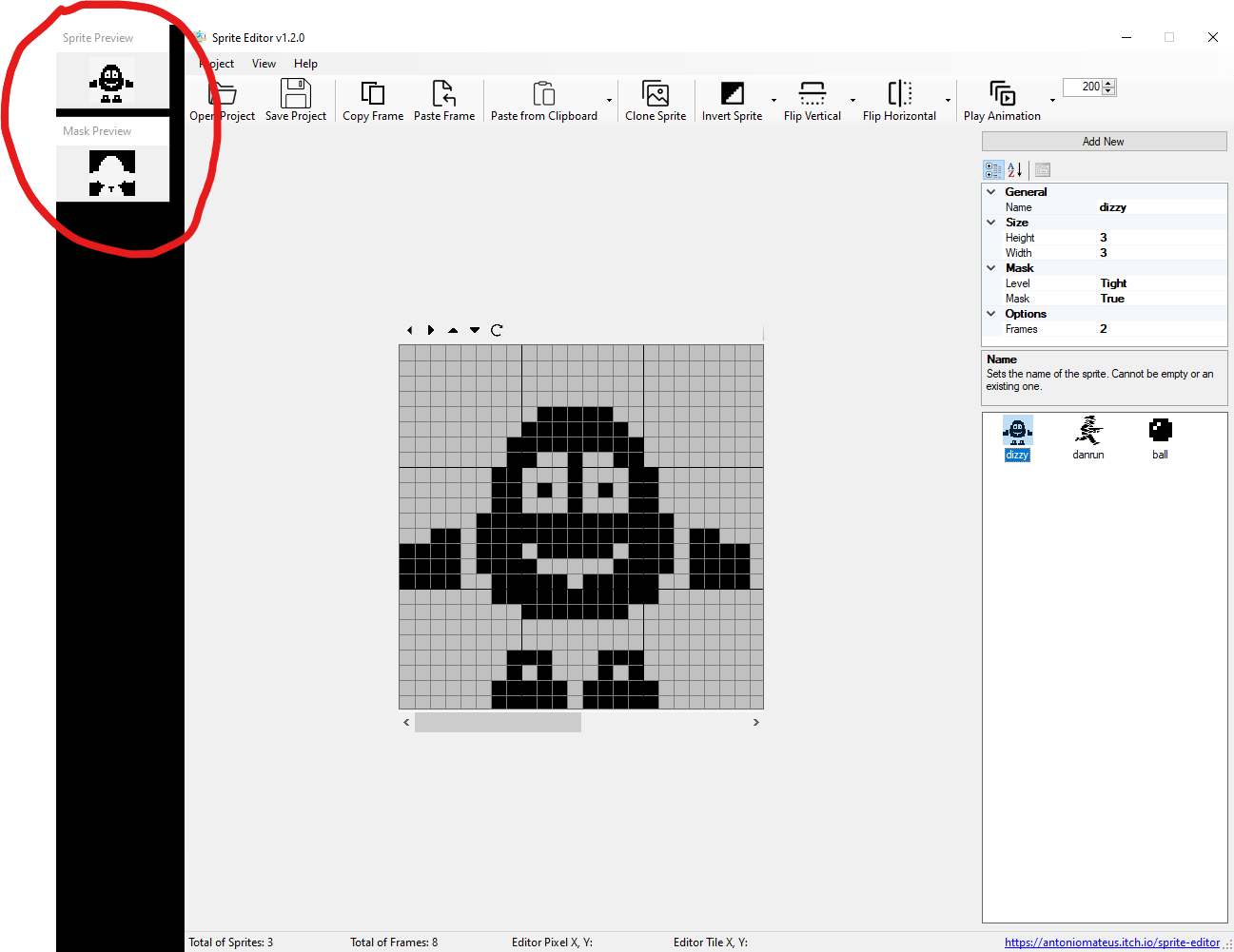
- Export to UDG (DATA statements).
Are you drawing with BASIC in mind? Not to worry, you can now export top decimal DATA statements, to be used directly by BASIC. Project menu, Export option.
Code: Select all
REM Sprite dizzy, Frame 0
DATA 0, 0, 0, 0, 0, 0, 1, 1
DATA 3, 3, 3, 7, 55, 247, 247, 243
DATA 3, 0, 0, 0, 1, 1, 3, 3
DATA 0, 0, 0, 0, 124, 254, 255, 147
DATA 17, 85, 17, 255, 255, 125, 131, 239
DATA 255, 254, 0, 0, 199, 69, 239, 239
DATA 0, 0, 0, 0, 0, 0, 0, 0
DATA 128, 128, 128, 192, 216, 222, 222, 158
DATA 128, 0, 0, 0, 0, 0, 128, 128
REM Sprite dizzy, Frame 1
DATA 0, 0, 0, 0, 0, 0, 0, 1
DATA 1, 3, 99, 243, 247, 119, 7, 7
DATA 3, 3, 0, 0, 1, 1, 3, 3
DATA 0, 0, 0, 0, 0, 124, 254, 255
DATA 147, 17, 85, 17, 255, 255, 125, 131
DATA 239, 255, 254, 0, 199, 69, 239, 239
DATA 0, 0, 0, 0, 0, 0, 0, 0
DATA 0, 128, 140, 158, 222, 220, 192, 192
DATA 128, 128, 0, 0, 0, 0, 128, 128- Sprite rotation (clockwise)
Want to rotate the sprite clockwise to do some animations? Click the icon and both sprite and mask will be rotated 45º clockwise. Only available for square sprites.
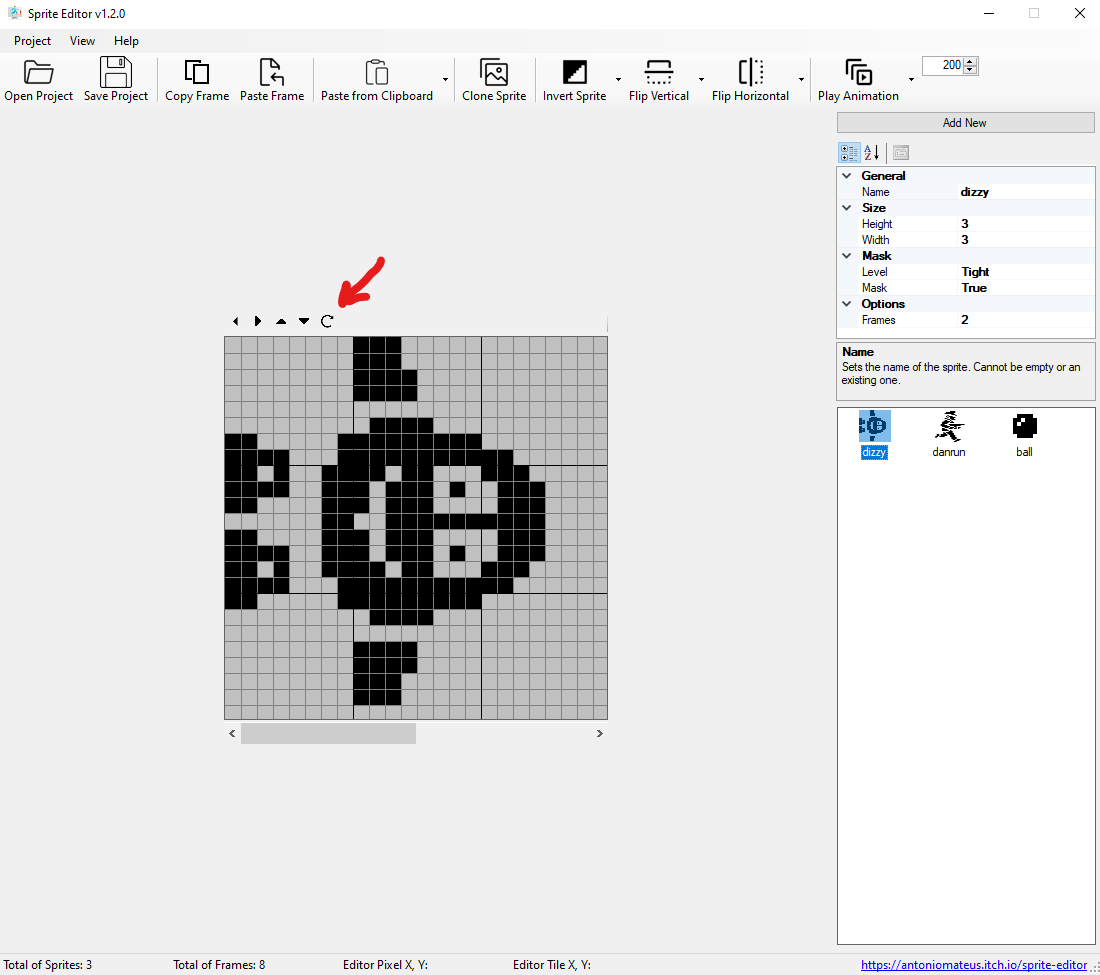
- Mask automatic generation support
Don't worry about the sprite mask, it's done automatically. On the fly. You can also configure, 3 types of mask (available in sprite properties): Tight, Medium or Large. Check the examples bellow.
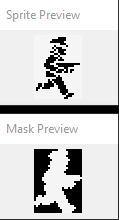
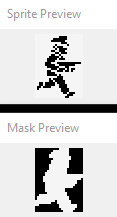

Let me know if you have any issues, I will try to fix if I am able.
If you have any feature request, suggestions, or if you need any other export format send me the format let me know.
Link: https://antoniomateus.itch.io/sprite-editor
- Attachments
-
- SpriteEditor120.zip
- (570.4 KiB) Downloaded 113 times
