Page 4 of 8
Re: Oh no! Not another ULA.
Posted: Mon Sep 04, 2023 2:10 pm
by Andy Rea
Paul wrote: ↑Mon Sep 04, 2023 1:56 pm
About blinkenlight pins: I guess both oscillator pins are unused

About BigBang: which content is at address 1001?
255?
the orioginaal OSC pin ( pin 35 ) is coonnected.. its function is to use the 18K resistor on the zx81 as a pulldown. it could easily be left unconnected and a pull down placed on the board instead.
Big bang rom ?? its address 101 for the features bits, 1001 is used to activate clock doubling ( or maybe quadrupling) when in fast mode.
as for address 101 ( $65 in hex ) its a spare byte in the standard rom.
Code: Select all
L is loaded with the 'data byte'.
0056 ERROR-2 POP HL
LD L,(HL)
0058 ERROR-3 LD (ERR-NR),L
LD SP,(ERR-SP)
CALL 0207,SLOW/FAST
JP 14BC,SET-MEM
DEFB +FF
BIG BANG X2 pulled from zx81x2c.asm
Code: Select all
; --------------------
; THE 'ERROR-2' BRANCH
; --------------------
; This is a continuation of the error restart.
; If the error occurred in runtime then the error stack pointer will probably
; lead to an error report being printed unless it occurred during input.
; If the error occurred when checking syntax then the error stack pointer
; will be an editing routine and the position of the error will be shown
; when the lower screen is reprinted.
;; ERROR-2
L0056:
POP HL ; pop the return address which points to the
; DEFB, error code, after the RST 08.
LD L,(HL) ; load L with the error code. HL is not needed
; anymore.
;; ERROR-3
L0058:
LD (IY+$00),L ; place error code in system variable ERR_NR
LD SP,($4002) ; set the stack pointer from ERR_SP
CALL L0207 ; routine SLOW/FAST selects slow mode.
JP L14BC ; exit to address on stack via routine SET-MIN.
; ---
DEFB $FF ; unused.
still a spare byte so should be good to go.
Andy
Re: Oh no! Not another ULA.
Posted: Mon Sep 04, 2023 2:18 pm
by Moggy
@ Paul.
Yes 1001=54 with my EPROM also. Another quick way to check is the use of PAUSE. With the first version of big bang the screen still flickered, this was cured with the final version.
@ Andy
Just a thought Andy, the older ( classic ) spands use a 2c764 EPROM which is something you may want to check.
Re: Oh no! Not another ULA.
Posted: Mon Sep 04, 2023 2:46 pm
by 1024MAK
Moggy wrote: ↑Mon Sep 04, 2023 2:01 pm
No idea I only use it, but do not know how it works.

Most EPROMs and EEPROMs have a code number or letter for the access speed as part of the part number.
So which make and part number are yours?
Mark
Re: Oh no! Not another ULA.
Posted: Mon Sep 04, 2023 2:57 pm
by Andy Rea
Moggy wrote: ↑Mon Sep 04, 2023 2:18 pm
Just a thought Andy, the older ( classic ) spands use a 2c764 EPROM which is something you may want to check.
my othyer older one had an amd 27C64 150DC the 150 biit been 150ns so its fine also
Re: Oh no! Not another ULA.
Posted: Mon Sep 04, 2023 3:22 pm
by Moggy
1024MAK wrote: ↑Mon Sep 04, 2023 2:46 pm
Moggy wrote: ↑Mon Sep 04, 2023 2:01 pm
No idea I only use it, but do not know how it works.

Most EPROMs and EEPROMs have a code number or letter for the access speed as part of the part number.
So which make and part number are yours?
Mark
Without taking seven zeddies apart and looking, no idea, but I do know the last lot I burned were a mixture of Hitachi and Intel parts
but the only definite one I can recall being an NEC D2764D.
Re: Oh no! Not another ULA.
Posted: Mon Sep 04, 2023 4:13 pm
by 1024MAK
NEC normally use a suffix for their 2764 EPROMs:
-2 means 200ns
-3 means 300ns
-4 means 450ns
No suffix means 250ns
Intel use similar for a 2764:
-2 means 200ns
-3 means 300ns
-4 means 450ns
No suffix means 250ns
For a 2764A:
-1 means 180ns
-2 or -20 means 200ns
-25 means 250ns
-3 or -30 means 300ns
No suffix means 250ns
Hitachi datasheets are a little harder to find.
Their marking system looks similar:
-15 means 150ns
-2 or -20 means 200ns
-25 means 250ns
-3 means 300ns
No suffix means 250ns
Mark
Re: Oh no! Not another ULA.
Posted: Mon Sep 04, 2023 4:22 pm
by Moggy
Thanks for this mark.
Looking at the list I think there is a better than average chance that mine are within spec for the new ULA and if not can always revert back to standard ROM.
Thanks again much appreciated.
( List copied for future use.)
Re: Oh no! Not another ULA.
Posted: Mon Sep 04, 2023 5:01 pm
by kmurta
@Moggy I have BIGBANG X2 ROM on my ZXpand classic and Andy's old ULA2 clock doubler works great as seen
here.
Re: Oh no! Not another ULA.
Posted: Mon Sep 04, 2023 5:16 pm
by Andy Rea
@paul... re write protect rom..
so my idea then is ~RAMcs remains untouched... you add ram its your problem to solve addressing ect.
~ROMCS to be selectable option a) as is.. OR option b) the following conditions have to be met. 1) address =< $1FFF. 2) Mreq ( or stretched Mreq ) has to be low. 3) @WR has to be high.
i think that will eliminate all rom ghosting and make it write protect.
regards Andy
Re: Oh no! Not another ULA.
Posted: Mon Sep 04, 2023 5:30 pm
by 1024MAK
Just to show some example markings:
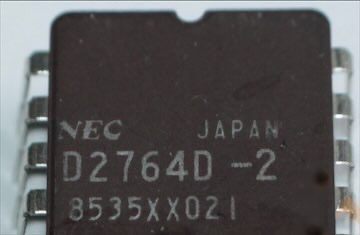
- IMG_6764.jpeg (24.66 KiB) Viewed 16056 times

- IMG_6766.jpeg (39.9 KiB) Viewed 16056 times
Mark