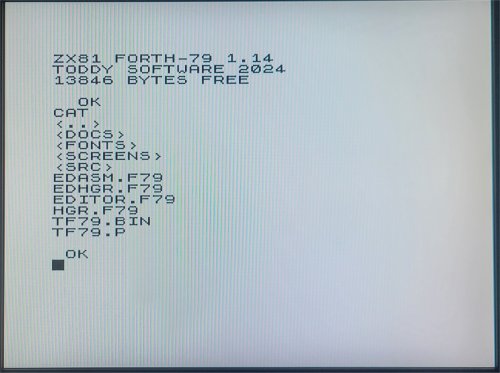I bring here
Paul Farrow's Enhanced ARX Driver, ported to the TF79.
The main advantage of the ARX driver over the WRX, especially for those using the UDG4ZXpand board, is being able to switch from the text terminal to the graphics terminal without having to worry about jumpers or switches.
However, the ARX is slightly slower (less than 1%) than the WRX, but this does not compromise its use, as you can see in the demonstration video.

- click to open video
The high-resolution graphics screen is located at address 32768 (8000h) and occupies 6144 bytes. To use with the EO emulator it is necessary to select CHR$128 for "Chr$ Generator:" and select "none" for "High Resolution:" in the Interfaces tab of the Hardware options. Surprisingly, when selecting Sinclair for "Chr$ Generator:" only a black screen is shown. It also runs on the sz81, but I haven't tested it with other emulators.
For the real world, you need a UDG4ZXpand board with the jumper in the CHR$64 position. I'm not sure if the Chroma-81 interface allows UDG characters above 32768, so this needs confirmation.
The instructions in chapter 9 of the TF79 manual apply here, with the exception of the word COLOR in item 9.4, which needs a small change as shown below:
Code: Select all
: COLOR ( n1 n2 -- )
16 * + 32751 P@ 32 AND NOT IF
[ coords 32772 + DUP 65 + ]
LITERAL LITERAL DO DUP I C!
LOOP THEN DROP ;
Files included in the package:
- ARX.F79: The compiled ARX Driver
- EDARX.F79: The compiled ARX Driver with the Editor
- HGRARX.BLK and HTERM.BLK: The Screens files with the source code
The ARX.F79 and EDARX.F79 files are ready to use, just load them directly from Forth with
FLOAD ARX.F79 ( or
FLOAD EDARX.F79 ). They can also be loaded directly from BASIC with the LOAD command ( LOAD "ARX.F79") from the same folder where TF79.BIN is located.