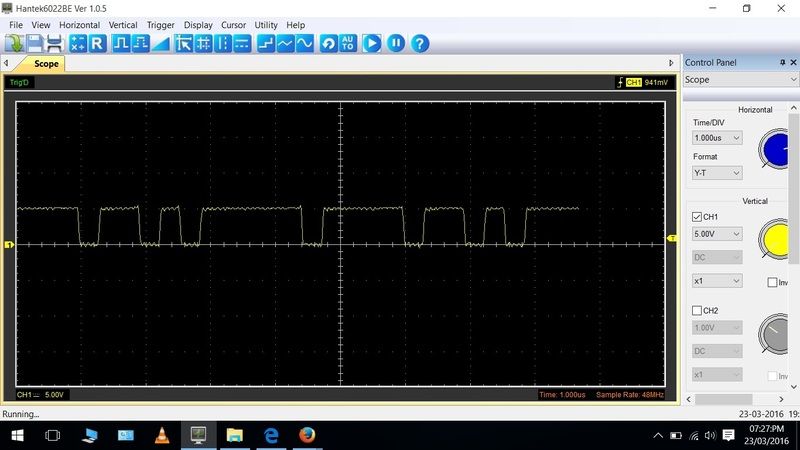Too - bad.Lurch666 wrote:I had a quick look in the user manual but must have missed that bit.Will read it all now.
Changing the jumper still gives me a white screen with nothing else.With the rom switch on 0 if I press reset the screen flickers then fades to black.
If I put the rom switch to anything else the screen flickers but stays white.The LED still changes to the correct colours.
EDIT:Looked through the 1.7 user manual and still can't seem to find where it says I should use the jumper at A3 instead of A7
If you try instance 1 directly you should power-off and after power-on again.
The LED colour is shown correctly but anyway there maybe situations that the LED shows correct colour but system hangs.
Do you have bridged pin 9 and 10 of IC23 ?
There is a shadow in this area but not good displayed.
Do you have isolated the via under/near the cooler of the 7805 ?
Did you measure the voltage at the chips (5V and 3.6V at D9) ?
What test equipment do you have ?
The hint with A3 is on page 12 of the V1.7 manual near the first picture.
You did not make the update yourself as I did already when shipping.Additionally the I/O base address has been changed so the jumper at J12 has to be moved from A7 to A3 after (!) the update completed.