Page 1 of 1
Blockbuster by Gregory C. Harder
Posted: Sun Feb 16, 2025 8:33 pm
by JohnsBargs
Can anyone get this working?
https://zxart.ee/eng/software/games/puz ... k-buster2/
It comes as two .P files but EightyOne freaks out when you try to change the tapes, and while it loads both parts in ZXart's online player, you just get a screen full of garbage. It says to make sure your 8K NVM is loaded, but I have no idea what that is. SZ81 does a bit better but crashes with a C/1530 error.
Re: Blockbuster by Gregory C. Harder
Posted: Sun Feb 16, 2025 9:30 pm
by XavSnap
Hi,
This program is a WRX Hi-Res and use the 8-16k RAM (NVM)
Was code by Adam Bull (ZX COMPUTING)
Just alow the low SRAM (Shadow RAM)) and the WRX graphic card.
You had to wait while the black screen, about 10 seconds.
Have fun.
Re: Blockbuster by Gregory C. Harder
Posted: Sun Feb 16, 2025 9:48 pm
by JohnsBargs
[files under "partial success"]

Re: Blockbuster by Gregory C. Harder
Posted: Mon Feb 17, 2025 5:19 pm
by stroebeljc
Re: Blockbuster by Gregory C. Harder
Posted: Mon Feb 17, 2025 6:07 pm
by JohnsBargs
I was running it on EO too. Must have something wrong somewhere.
Re: Blockbuster by Gregory C. Harder
Posted: Mon Feb 17, 2025 6:53 pm
by stroebeljc
Deselect the Auto Load option, like this:
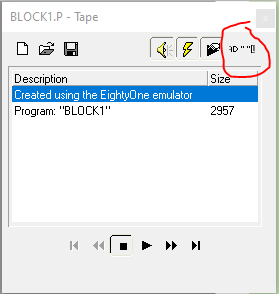
- load.png (8.1 KiB) Viewed 5829 times
Re: Blockbuster by Gregory C. Harder
Posted: Tue Feb 18, 2025 12:48 pm
by JohnsBargs
Made no difference.
Re: Blockbuster by Gregory C. Harder
Posted: Tue Feb 18, 2025 3:30 pm
by Moggy
Works for me too using Xavier's settings and TZX with with no need to de-select the autoloader so must be your Eighty One that's borked.
These two P files work in SZ-81, the menu looks a bit messy but the program runs OK.