Page 1 of 1
Shooting Range
Posted: Thu Dec 09, 2021 1:09 am
by Crayon21
Just something i cooked up in my spare time. By no means is it complete. Anyway, this is the test version, the actual version will be sent to the CGC in a few days.
Any help would be appreciated. Just help, don't reprogram the game
Re: Shooting Range
Posted: Thu Dec 09, 2021 2:49 am
by XavSnap
Just help, don't reprogram the game

Re: Shooting Range
Posted: Thu Dec 09, 2021 2:51 am
by Crayon21
XavSnap wrote: ↑Thu Dec 09, 2021 2:49 am
Just help, don't reprogram the game

You just had to say it
Re: Shooting Range
Posted: Thu Dec 09, 2021 3:01 am
by XavSnap
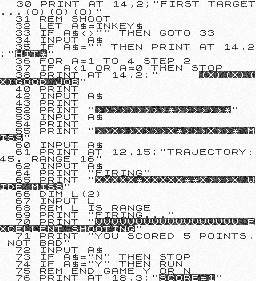
- PRN0009.jpg (27.83 KiB) Viewed 4259 times
Line #34... WHY ?!?! The line #33 wait a key !
Line #36 : FOR without NEXT...
INPUT A$... again...


Better use Vb81...
Re: Shooting Range
Posted: Thu Dec 09, 2021 3:10 am
by Crayon21
tried it, got error 339. Microsoft needs to get their @#$ together. Windows 10 sucks
Re: Shooting Range
Posted: Thu Dec 09, 2021 3:28 am
by XavSnap
Hi,
You had to install Visual Basic DLLs runtime files.(include in the zipped file in the "Vb81_Setup" directory)
Re: Shooting Range
Posted: Thu Dec 09, 2021 10:12 pm
by Crayon21
It's kinda slow. is there a way to speed it up? the options won't let me

Re: Shooting Range
Posted: Fri Dec 10, 2021 8:54 am
by XavSnap
Yep, it's slow... you had to learn the Zx81 machine code now...
The basic is a bit slow on the INPUT A$ command...
If you had to change the emulator speed, the keyboard will be faulty as the true Zx81...
Just use it in case of a printing process or a long numeric loop...