ZX Spectrums problems : diagnostic software ?
- 1024MAK
- Posts: 5118
- Joined: Mon Sep 26, 2011 10:56 am
- Location: Looking forward to summer in Somerset, UK...
Re: ZX Spectrums problems : diagnostic software ?
I did not have time at the weekend to make a video. I will try to find time this week...
Mark
Mark
ZX81 Variations
ZX81 Chip Pin-outs
ZX81 Video Transistor Buffer Amp
 Standby alert
Standby alert 
There are four lights!
Step up to red alert. Sir, are you absolutely sure? It does mean changing the bulb
Looking forward to summer later in the year.
ZX81 Chip Pin-outs
ZX81 Video Transistor Buffer Amp
There are four lights!
Step up to red alert. Sir, are you absolutely sure? It does mean changing the bulb
Looking forward to summer later in the year.
Re: ZX Spectrums problems : diagnostic software ?
Thanks Mark. In the meantime, can you please just answer to the below questions ? (then the video may not be necessary) :
I own a multimeter which I can put in "20v DC" as you request, but it's not clear to me how to do the tests you are requesting.
At first, I guess my Speccy should be powered on, right ? So I am very afraid of making a shortcircuit, that's why I am asking so much questions.
Then, as I don't have a 7805 regulator but a Traco regulator, should I put the negative probe of my multimeter on the modulator case ? (I did a composite mod, is this still working ?) are where else exactly ?
Is testing my new Traco regulator necessary as I just replaced it ?
To be sure I understood well the ram chip tests : I put the black probe on pin 14v, then alternatively the red probe to pin 1,8, and 9 ?
I own a multimeter which I can put in "20v DC" as you request, but it's not clear to me how to do the tests you are requesting.
At first, I guess my Speccy should be powered on, right ? So I am very afraid of making a shortcircuit, that's why I am asking so much questions.
Then, as I don't have a 7805 regulator but a Traco regulator, should I put the negative probe of my multimeter on the modulator case ? (I did a composite mod, is this still working ?) are where else exactly ?
Is testing my new Traco regulator necessary as I just replaced it ?
To be sure I understood well the ram chip tests : I put the black probe on pin 14v, then alternatively the red probe to pin 1,8, and 9 ?
Re: ZX Spectrums problems : diagnostic software ?
I am dealing with something similar.. (I will post later) but perhaps can help you with measurements..
First set your multimeter to 20v DC.
The way to do it is to fix the (-) multimeter lead to a known gnd (0 v), in yours the video modulator metal case is the easiest point .. if the multimeter has clamps.. clamp the outer side of the video out rca .. if not then hold the black (-) negative lead touching it..
And put the another (usually red (+)) lead to the corners of the 4116 ICs.. any one is fine. Just be careful not to touch more than one at a time as that may damage the memory.. then the readings has to be as in the picture..
Reading all the thread I can say that is nearly impossible that you have a problem there..
Tr4 prevents 12V rails and then low ram and video out to work at all.. so you would have a completely dead machine with that failure.. but you have new tr4 and tr5, and machine is running so 12v should be good enough.. -5v is the one that would kill your low ram ICs.. I'd have an eye on this as you had some faulty low ram.. and may is killing the new ones...
What you may have but Can't be sure is a faulty ULA.. but The only way to test it I know is to try with good one ..
Did you replaced 4116 with similar ones? I am thinking of replacing with 4164 that need minor modifications but dispenses with the 12v and -5v rails..
First set your multimeter to 20v DC.
The way to do it is to fix the (-) multimeter lead to a known gnd (0 v), in yours the video modulator metal case is the easiest point .. if the multimeter has clamps.. clamp the outer side of the video out rca .. if not then hold the black (-) negative lead touching it..
And put the another (usually red (+)) lead to the corners of the 4116 ICs.. any one is fine. Just be careful not to touch more than one at a time as that may damage the memory.. then the readings has to be as in the picture..
Reading all the thread I can say that is nearly impossible that you have a problem there..
Tr4 prevents 12V rails and then low ram and video out to work at all.. so you would have a completely dead machine with that failure.. but you have new tr4 and tr5, and machine is running so 12v should be good enough.. -5v is the one that would kill your low ram ICs.. I'd have an eye on this as you had some faulty low ram.. and may is killing the new ones...
What you may have but Can't be sure is a faulty ULA.. but The only way to test it I know is to try with good one ..
Did you replaced 4116 with similar ones? I am thinking of replacing with 4164 that need minor modifications but dispenses with the 12v and -5v rails..
Ernesto
ZX80 USA, ZX81UK, ZX Spectrum, ZX Spectrum+, ZX Spectrum 128+ UK, ZX Spectrum +2/A, Sinclair QL, CZ1000, CZ1500, CZ2000, CZ1000Plus, CZ1500Plus, CZ Spectrum, CZ Spectrum Plus, TK83, TK85, TK90X, TK95. TS2068. And more to come
ZX80 USA, ZX81UK, ZX Spectrum, ZX Spectrum+, ZX Spectrum 128+ UK, ZX Spectrum +2/A, Sinclair QL, CZ1000, CZ1500, CZ2000, CZ1000Plus, CZ1500Plus, CZ Spectrum, CZ Spectrum Plus, TK83, TK85, TK90X, TK95. TS2068. And more to come
Re: ZX Spectrums problems : diagnostic software ?
Thanks a lot for your explanations ! I will try it.
As you said, the voltages should be fine, but what is strange in my case is that my Speccy works fine for 1 minute, then some bugs appear on the screen.
About the ULA, I already replaced it with 2 other ULA's which are known to be working, but not luck.
Something important to know : when I replace the ULA, depending on which ULA I insert on the socket, the Speccy does not react the same way.
With one ULA, the Speccy works well for 1 minute then some bugs are displayed, and the loaded game crash.
With another ULA, the Speccy does not work anymore (even 1 minute) and displays green vertical stripes on a white background.
Same thing with the RAM : all my low RAM chips are known to be working. But I can see that depending on which RAM I insert in the low RAM sockets, the Speccy does not react the same way.
I may be wrong, but these strange behaviors with the different ULA's and RAM chips let me think that the electric consomption of the ULA's and RAM chips may vary a little bit (with no impact on a fully working Spectrum), and this does affect my unknown faulty component on my Speccy.
What do you think ?
As you said, the voltages should be fine, but what is strange in my case is that my Speccy works fine for 1 minute, then some bugs appear on the screen.
About the ULA, I already replaced it with 2 other ULA's which are known to be working, but not luck.
Something important to know : when I replace the ULA, depending on which ULA I insert on the socket, the Speccy does not react the same way.
With one ULA, the Speccy works well for 1 minute then some bugs are displayed, and the loaded game crash.
With another ULA, the Speccy does not work anymore (even 1 minute) and displays green vertical stripes on a white background.
Same thing with the RAM : all my low RAM chips are known to be working. But I can see that depending on which RAM I insert in the low RAM sockets, the Speccy does not react the same way.
I may be wrong, but these strange behaviors with the different ULA's and RAM chips let me think that the electric consomption of the ULA's and RAM chips may vary a little bit (with no impact on a fully working Spectrum), and this does affect my unknown faulty component on my Speccy.
What do you think ?
Re: ZX Spectrums problems : diagnostic software ?
Did you invert the +5V and +12V ? In the Mark post with the 4116 schematic and the Mark explanations they are inverted ...
Re: ZX Spectrums problems : diagnostic software ?
OK so I took the measurements, here is the result (strange) :
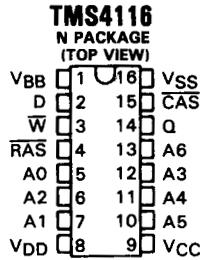
From the top view of the 4116 :
For pin 1, +4,72v
For pin 8, -12,25v
For pin 16, 0v
For pin 9, -5v
Very very strange as if I follow the 4116 pinout found below (the same as the one of Mark), all my "-" voltages are inverted with the "+" ...
http://www.breakintoprogram.co.uk/compu ... rdware/ram
How my Speccy would work 1 minute with these inverted voltages ???
From the top view of the 4116 :
For pin 1, +4,72v
For pin 8, -12,25v
For pin 16, 0v
For pin 9, -5v
Very very strange as if I follow the 4116 pinout found below (the same as the one of Mark), all my "-" voltages are inverted with the "+" ...
http://www.breakintoprogram.co.uk/compu ... rdware/ram
How my Speccy would work 1 minute with these inverted voltages ???
Re: ZX Spectrums problems : diagnostic software ?
Oh my ... yes my mistake ..sorry. but that wont hurt..
Your values are ok .. is just you inverted the multimeter leads ..
Wrong colour in wrong hand or they are plugged the wrong way at the multimeter.. .
One thing you can do is check them one by one to see if there is a difference.. or
With machine off measure resistance between equivalent pins in different IC.. you can do this in every pin NOT marked as A0 to A6..
Your values are ok .. is just you inverted the multimeter leads ..
Wrong colour in wrong hand or they are plugged the wrong way at the multimeter.. .
One thing you can do is check them one by one to see if there is a difference.. or
With machine off measure resistance between equivalent pins in different IC.. you can do this in every pin NOT marked as A0 to A6..
Ernesto
ZX80 USA, ZX81UK, ZX Spectrum, ZX Spectrum+, ZX Spectrum 128+ UK, ZX Spectrum +2/A, Sinclair QL, CZ1000, CZ1500, CZ2000, CZ1000Plus, CZ1500Plus, CZ Spectrum, CZ Spectrum Plus, TK83, TK85, TK90X, TK95. TS2068. And more to come
ZX80 USA, ZX81UK, ZX Spectrum, ZX Spectrum+, ZX Spectrum 128+ UK, ZX Spectrum +2/A, Sinclair QL, CZ1000, CZ1500, CZ2000, CZ1000Plus, CZ1500Plus, CZ Spectrum, CZ Spectrum Plus, TK83, TK85, TK90X, TK95. TS2068. And more to come
Re: ZX Spectrums problems : diagnostic software ?
Did you use the "Tape" version of the Brendanalford tests?.. you may have in the Tape folder you downloaded.. or here https://github.com/brendanalford/zx-dia ... Tape-Tests
If you get it to load (mine didn't) the next test will give you a code at the border side of which IC is damaged..
My own problem is that I don't get even there..
If you get it to load (mine didn't) the next test will give you a code at the border side of which IC is damaged..
My own problem is that I don't get even there..
Ernesto
ZX80 USA, ZX81UK, ZX Spectrum, ZX Spectrum+, ZX Spectrum 128+ UK, ZX Spectrum +2/A, Sinclair QL, CZ1000, CZ1500, CZ2000, CZ1000Plus, CZ1500Plus, CZ Spectrum, CZ Spectrum Plus, TK83, TK85, TK90X, TK95. TS2068. And more to come
ZX80 USA, ZX81UK, ZX Spectrum, ZX Spectrum+, ZX Spectrum 128+ UK, ZX Spectrum +2/A, Sinclair QL, CZ1000, CZ1500, CZ2000, CZ1000Plus, CZ1500Plus, CZ Spectrum, CZ Spectrum Plus, TK83, TK85, TK90X, TK95. TS2068. And more to come
Re: ZX Spectrums problems : diagnostic software ?
About ZX Diags, I tested many versions, they all never show the same IC as bad ... I use the Smartcard V2 diagnostic, which does the same, it does not show the same low RAM IC as defective ...
So it seems that a defective component on my motherboard does impact all the low RAM IC's .
Yes I just changed the leads position, now all is fine.
I tested all RAM chips, they are all with the same voltages measurements.
How do you measure resistance ? (sorry for my noob questions)
So it seems that a defective component on my motherboard does impact all the low RAM IC's .
Yes I just changed the leads position, now all is fine.
I tested all RAM chips, they are all with the same voltages measurements.
How do you measure resistance ? (sorry for my noob questions)
Re: ZX Spectrums problems : diagnostic software ?
Ok here I have a question and a suggestion..dizzy33 wrote: ↑Sat Feb 01, 2020 1:03 pm Finally, a program found here worked :
https://www.planetemu.net/rom/sinclair- ... est-3-19xx
The first time I started it, I started the RAM test, and I had this message :
This Spectrum has faulty memory
Location 7F70
With 00 entered, reads - 00
With FF entered, reads - FF
Then I tried to restart the RAM test, but it is now always failing, I have been lucky that it worked once ...
Now I have to figure out where this RAM is physically on the motherboard.
Does anyone know how can I physically locate the faulty RAM, knowing that the utility says it is the location "7F70" ?
EDIT : I restarted the test several times, and the faulty location now changed to 7EF8 ...
Does anyone know how can I physically locate the faulty RAM, knowing that the utility says it is the location "7F70" or "7EF8" ?
I need to find a memory map which would link the RAM address with the physical location on the motherboard.
1st.. how did you loaded the TZX ? I can't load anything with OTLA (yet) but I do can Load regular WAV I've made with zxtap2wav.exe .. is there a utility or a way to make regular WAV from .TZX ?
At the Spectrum service manual it points a way to identify the bit faulty ie : the IC..
https://www.google.com/url?sa=t&source= ... F1boWZM47C
Point 5.4.1
Ernesto
ZX80 USA, ZX81UK, ZX Spectrum, ZX Spectrum+, ZX Spectrum 128+ UK, ZX Spectrum +2/A, Sinclair QL, CZ1000, CZ1500, CZ2000, CZ1000Plus, CZ1500Plus, CZ Spectrum, CZ Spectrum Plus, TK83, TK85, TK90X, TK95. TS2068. And more to come
ZX80 USA, ZX81UK, ZX Spectrum, ZX Spectrum+, ZX Spectrum 128+ UK, ZX Spectrum +2/A, Sinclair QL, CZ1000, CZ1500, CZ2000, CZ1000Plus, CZ1500Plus, CZ Spectrum, CZ Spectrum Plus, TK83, TK85, TK90X, TK95. TS2068. And more to come
