Test Card Screen
Posted: Sat Sep 26, 2020 3:57 pm
Started off just messing about in order to test a machine. But ended up with this:
Screenshots:
The first one is the program running on a +2 grey in 48K mode:
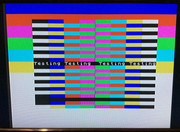
And the second one is the program running on a +2 grey in 128K mode:

Note, press any number, letter key or the space bar to move from the slow border cycle to the display shown in the photos.
In the 128K mode the border is a bit flickery.
Mark
Code: Select all
10 FOR a=0 TO 0 STEP 0: PAUSE 1: BORDER 1: BORDER 2: BORDER 3: BORDER 4: BORDER 5: BORDER 6: BORDER 7: NEXT a
20 PAPER 0: INK 7
30 BORDER 0: CLS
40 FOR a=0 TO 10
50 FOR b=0 TO 7: PRINT PAPER b;” ”;: NEXT b
60 FOR b=7 TO 0 STEP -1: PRINT PAPER b;” ”;: NEXT b
70 NEXT a
80 PRINT AT 11,0;”Testing Testing Testing Testing”
90 FOR b=0 TO 7: PRINT #0; PAPER b;” ”;: NEXT b
100 FOR b=7 TO 1 STEP -1: PRINT #0; PAPER b;” ”;: NEXT b
110 FOR a=0 TO 0 STEP 0
120 FOR b=0 TO 7
130 BORDER b: PAUSE 50
140 IF INKEY$=“” THEN NEXT b: NEXT a
150 GO TO 10
Note there are four spaces in between the quotes in lines 50, 60, 90 and 100.
And two spaces in between the two middle “Testing” words of line 80.
Use RUN 20 to start...The first one is the program running on a +2 grey in 48K mode:
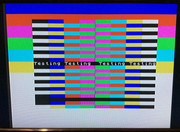
And the second one is the program running on a +2 grey in 128K mode:

Note, press any number, letter key or the space bar to move from the slow border cycle to the display shown in the photos.
In the 128K mode the border is a bit flickery.
Mark