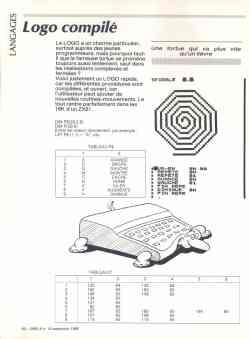Hi Siggi,
Sorry, this program is in French, and explains too.
The first monitor is the direct input entire:
Where-
A= AVANCE [WRITE]
D= DROITE [RIGHT] where 1 is used to turn right (by step: 45°)
G= GAUCHE [LEFT] where 1 is used to turn left (by step: 45°)
M= MONTE [DRAW] Draw screen while cursor move.
C= CACHE [HIDE] Hide cursor move.
H= HOME [INIT] Return to 0,0 location.
N= Clear screen
V= VA-EN [GO TO] Go to N,M location
Y= Display memory left.
<= AUGMENTE [RAISE]
>= DIMINUE [DECRISE]
:=COPY SCREEN TO PRINTER
STOP=Return to Basic
B= Display functions list.
E= Erase a function from...
P= Program a function (edit monitor)
Who to write a function: ("SPIRALE")
Go to the "function" monitor: "P" key, press "1" to type-in the function.
-Enter the name: SPIRALE
-Enter the KEY: S
-Enter who many values used: 2
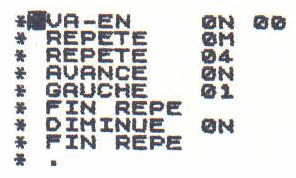
- SPIRALE N,M
- Capture.JPG (19.8 KiB) Viewed 7642 times
Code: Select all
"V" Key+"0N"+"00"
"R" Key+"0N"
"R" Key+"04"
"A" Key+"0N"
"G" Key+"01"
"*" Key ("LOOP REPETE")
">" Key+"0N"
"*" Key ("LOOP REPETE")
"." Key ("END")
"Compile the function?"= Oui (yes)
On the direct monitor, type "S" key+"10","10"
Basic functions "A","D","G"... wasn't include in the original program.
I had to type-in this feature, and is enter then you type RUN!
Just edit the 3020 line to change functions name (8 characters)
Type "GOTO 100" to run the program.
Type "GOTO 11" to save extra functions.
RUN will reinit the basic functions without extra procedures.